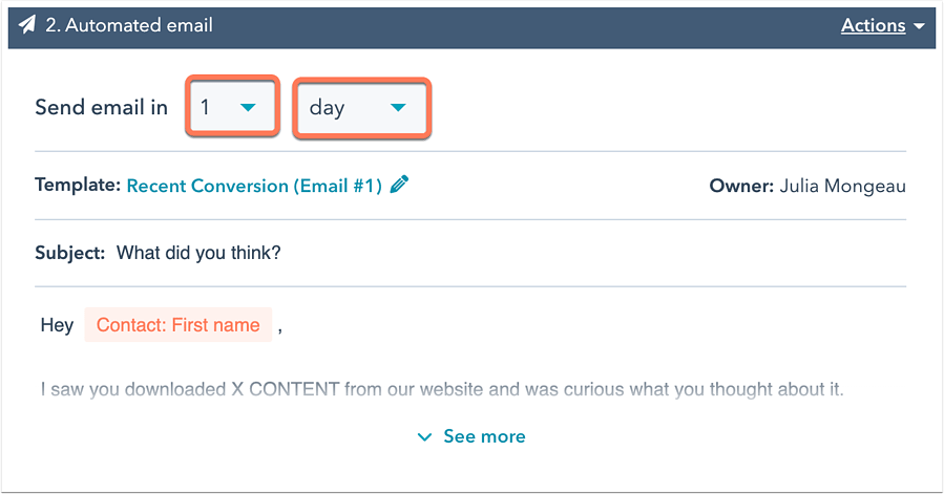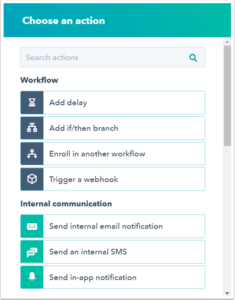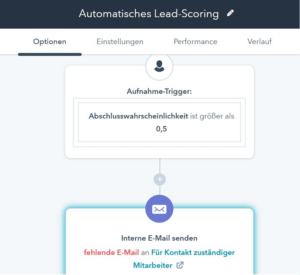When most people think of email marketing, they think of newsletters – but that’s far from the only way to reach customers. When which type of e-mail is required and how as much as possible can be achieved with “low effort” – that’s what we show here.
This year, 2021, marks the 50th birthday of email – invented in 1971 by Ray Tomlinson, unaware that he had created the marketing channel with the highest ROI. In our last article, we discussed the differences between traditional email marketing and marketing automation – now we go into detail about email marketing automation:
E-Mail VariantN With added value
Added value through content
Both for mailings in the form of a newsletter, a promotional email or through marketing automation – the key question to always consider before creating a mailing is:
What added value do I offer my customers?
Do I want to highlight new products or communicate offers? Do I want to reconnect with customers? Will an existing interest in my services be followed up?
Whatever is to be communicated to the recipients – it must be relevant to them and offer added value .
Automation variants
It takes more than a manually sent newsletter to move from mass processing to individual customer service. May we introduce? The versatile possibilities of marketing automation using HubSpot as an example:
Simple:
Auto responder mails (sequences)
The first level of email marketing automation: a sequence of mails that is automatically sent to the customer when a specific trigger is confirmed or triggered.
For example, a trigger would be registering on your website. To maintain this initial interest from your customers, you can send follow-up emails within the next few days.
Advanced:
Trigger-based mails (workflows)
A workflow is the next level of sequences: Here, there is not only one action that is triggered by a specific trigger.
Workflows can target more specific customer segments: for example, an email to all customers who have signed up to the contact form on the product page of product X in the last 30 days, including follow-up emails (or calls or SMS) depending on how the previous mail was responded to.
Pro:
Lead scoring (lead qualification)
To increase the impact of follow-up emails, lead scoring helps. This tool qualifies the best, most promising leads in advance and thus increases the conversion rate.
With the help of machine learning, lead scoring allows you to focus entirely on your sales efforts instead of spending hours filtering out the right customers.
Infobox Email DESIGN
Checklist for the design of e-mails
Once you’ve decided what kind of content you want to send out, here’s our checklist to help you send out interesting content:
- Does the subject line sound interesting enough? Depending on the industry, different concerns are more effective: the target audience gives a good indication of what appeals to them. But be careful: words to avoid are those that will surely banish the mailing to the spam folder.
- Is the content easy to understand and to the point? Long nested sentences and complicated technical terms are out of place – keep it short and to the point and focus on the content.
- Is there a call-to-action? The CTA is an option designed to make the recipient of the mail take an action – be it “read more about this” or “contact us”. Without a CTA, the recipient does not know what the final purpose of the email is and what to do with it.
Infobox end
At a glance -
when is which variant used?
A different approach is recommended depending on the output or action targeted by prospects or customers.
| E-mail type | Requirements |
|---|---|
| Sequence Auto-Responder Mails | After an initial action by the prospect, should the engagement with the company be maintained? |
| Sequence Auto-Responder Mails | A customer has just bought a product and might therefore be interested in another product? |
| Workflow | Is there a specific campaign that targets leads who are in the first stage of your Buyer's Journey? |
| Workflow with If/Then Breach | You want to inform customers about a new product who have purchased within a defined period of time, but interrupt the stream of e-mail mailings as soon as the customer has clicked on the product link? |
| Automated lead scoring | There is a product solution that is specifically intended for a certain target group in a certain industry with a high probability of purchase? |
HubSpot makes it possible
Anyone familiar with HubSpot will appreciate the diverse and clearly designed CRM system. The email marketing automation tools mentioned above are available as a holistic solution from HubSpot.
Instead of switching back and forth between platforms, this total solution allows existing online marketing channels to be optimized and aligned with each other.
As a HubSpot Platinum Partner, we are happy to actively support our customers.
Although emails have been around since the dawn of the Internet, they are still relevant and attractive for marketing campaigns and customer generation. Learn in our next article how you can use pre-built as well as personalizable templates to optimize and align your already existing online marketing channels.
In our next article, we’ll show how one of our clients took their company’s email marketing strategy to the next level through automation.
Adrienne, David, Hermann, Johannes, Katharina B., Katharina T., Stefan K. & Stefan G.